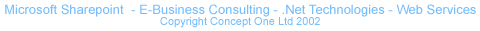|

More effective collaboration,
easier access to resources and applications across your organisation,
and personalised information feeds - all this is achievable with
Microsoft SharePoint Portal Server. And with a value-added approach
to SharePoint implementation, Concept One can make this technology
work as effectively as possible.
Straight out of the box, SharePoint offers compelling functionality
that instantly makes it an invaluable business tool. But getting
real value from this product requires careful planning and an appreciation
of the finer points of its workings. Experience counts - and
Concept One has that.
You need to work with the right implementation partner and deploy
SharePoint in a way that is right for your organisation. Whether
you're responding to an urgent business need or believe now is the
time to take a major step towards improved information and business
process management, Concept One can help you harness SharePoint's
capabilities for maximum advantage, making you more efficient, consistent
and collaborative.
Product Overview
Microsoft SharePoint™ Portal Server is the flexible portal solution
that lets you find, share, and publish information easily. With
SharePoint Portal Server, you are able to utilize existing information
effectively, and to capture information in new ways that make sense
for your business. In addition, you can rapidly deploy an out-of-the-box
portal site and easily use Web-Parts technology to customize a Web-based
view of your organization.
 |
Scalable Enterprise Search |
| |
Locating information in any organization can be challenging.
In addition, wading through the different forms, file formats,
and storage locations that information requires (documents
on file servers, HTML pages on Web servers, or e-mail on messaging
servers), and finding what you need when you need it, can
be difficult. People need a consistent place to access needed
information—and in a structured way that makes sense. Intranet
portals have become the place where such information is aggregated,
organized, and searchable.
With SharePoint Portal Server, you have the power of Microsoft's
robust search technologies to create an intranet site that
lets you easily access key content from a broader set of enterprise
information. In addition to having one comprehensive place
in the portal to search, you can also set the portal to have
information come to you with information subscription—directly
delivering new and changed content notifications.
Some of the features to explore in SharePoint Portal Server
are Subscriptions, Category Browsing, Best Bets in Search
results, and extensibility using third-party, or your own,
digital dashboard Web Parts.
|
 |
Integrated Document Management |
| |
Everyone works with
documents, but not everyone has the ability to use technology
to structure how they work with their colleagues on these documents.
The process from document creation through intranet publishing
can be a string of disjointed actions, unconnected with business
processes. SharePoint Portal Server includes features like document
locking, versioning, and publishing at their fingertips and
makes these features accessible to the average user. It delivers
easy-to-use, document-management features that are integrated
with the tools and applications that are used to create and
manage documents, with Microsoft Windows®
Explorer and Microsoft Office 2000 applications, like Microsoft
Word, Microsoft Excel, and Microsoft PowerPoint®.
Using SharePoint Portal Server, you can also save and check
documents into the document store, capturing business-relevant
metadata in Document Profile forms. You can also tailor forms
to your organization. Tracking changes though multiple drafts
as a document is edited, reviewed, and approved, is accomplished
using integrated approval routing. This occurs prior to publishing
for public viewing on the intranet dashboard site. You can
also roll back to a previous version of a document. Look for
features like Document Collaboration, Profiling, Lifecycle
Management, and Web-based document management through a browser.
|
 |
Customized Portal Solution
|
| |
A portal needs to be
easy to set up, and for maximum benefit needs to be tailored
to an organization's specific needs. With SharePoint Portal
Server, you have the ability to quickly deploy an out-of-the-box
total portal solution that facilitates finding, creating, and
sharing all of your mission-critical data from a browser-based
interface. And because the SharePoint Portal is comprised fully
of Web Parts, it can be easily customized for your business
needs. With Web Part technology, you can also customize this
interface, managing common resources, such as your contacts,
calendars, and messages.
Customers can also extend SharePoint Portal Server and add
additional Web application functionality. SharePoint Portal
Server is designed around industry and Internet standards,
such as OLE DB, Microsoft ActiveX® Data
Objects (ADO), Extensible Markup Language (XML), and Microsoft
Web Distributed Authoring and Versioning (WebDAV), making
it easy for developers familiar with these standards. Due
to this support of standards, the use of tools like Microsoft
Visual Studio® allows you to integrate
Active Server Pages (ASP) functionality to the portal.
|
 |
 |
| If you would like more
information about the above or an informal chat about your requirements
for business applications then please call |
|
 +44 (0)7092-381567 or email sales@concept1.co.uk +44 (0)7092-381567 or email sales@concept1.co.uk |
|
|
 |
|
|
|
|
Latest
|
Product Focus
|
Service Areas :
|
Phone Now
|
 +44 (0)7092-381567
+44 (0)7092-381567 |
|